Yes. You will be required to enter a business address for verification purposes and so that we can determine the service area.
Your address should reflect your actual, real-world location. Completing the Street Address field is required. Use an accurate address and service area for your business location. Virtual offices and PO boxes are generally not considered real-world addresses and you should avoid using them to create local business listings.
You can then select the ‘Service Area Business (hide address from public view)’ checkbox. With this option selected your business address won’t be sent from us to directories within our Listing Syndication Network. However, please keep in mind that this option changes the directories that we support for your business location. Data Aggregators like Data Axle, Localeze, and Foursquare require a verifiable address.
In the Listing Sync dashboard, certain listings may be marked as 'show address to get listed' if your business is a Service Area Business (SAB).
Disabling the SAB functionality in the business profile will allow Listing Sync and/or Listing Distribution to submit your business information to the various data aggregators/sources for updates.
If a directory already has a business address for your SAB location, it won’t be removed by selecting the ‘hide address’ option. You will need to reach out to the publisher directly to have your address removed or hidden from public view.
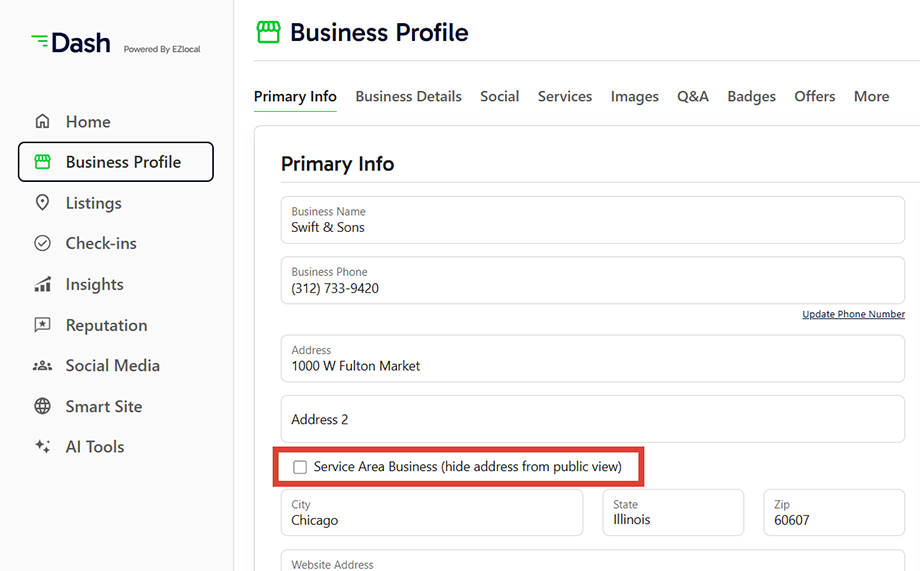
Note: The general rule of thumb for many directories (e.g., Google Business Profile, Bing, Yahoo, etc.) is that you need a physical address. Not all listing sources support P.O. Boxes or virtual addresses.
Understanding Directory Requirements for Service Area Businesses (SABs)
While major platforms like Google allow Service Area Businesses (SABs) to hide their physical addresses and emphasize defined service areas instead, some online business directories—especially less prominent or niche ones—may still require a published physical address to create or maintain a listing. In such cases, you'll need to decide whether to provide the address to secure the listing on that platform or skip it to preserve your privacy and align with your business model. Hiding your address as an SAB has little direct impact on the overall quality of your listing sync or citations, but it shifts the focus from a fixed address on mapping services to a broader service area representation. This choice won't hinder your search rankings, provided your Name, Address (if applicable), and Phone number (NAP) details remain consistent across your Google Business Profile, website, and all other online directories. Clearly defining your service area also helps maintain strong local search visibility.
- Best Practices for SABs: Define Your Service Area Accurately: In your business profile settings, specify the exact areas you serve to ensure they match your actual operations—this prevents mismatches that could affect search results.
- Maintain NAP Consistency: Keep your business name, phone number, website URL, and any address details identical everywhere online, including your Google Business Profile and other citations, to support better SEO and visibility.
- Monitor and Correct Listings: Regularly check for unverified or misconfigured listings that incorrectly show or hide addresses, and update or remove them to avoid confusing mapping services or disrupting your local search performance.
If you encounter issues with a specific directory requiring an address, contact our support team for guidance on alternatives or resolutions.