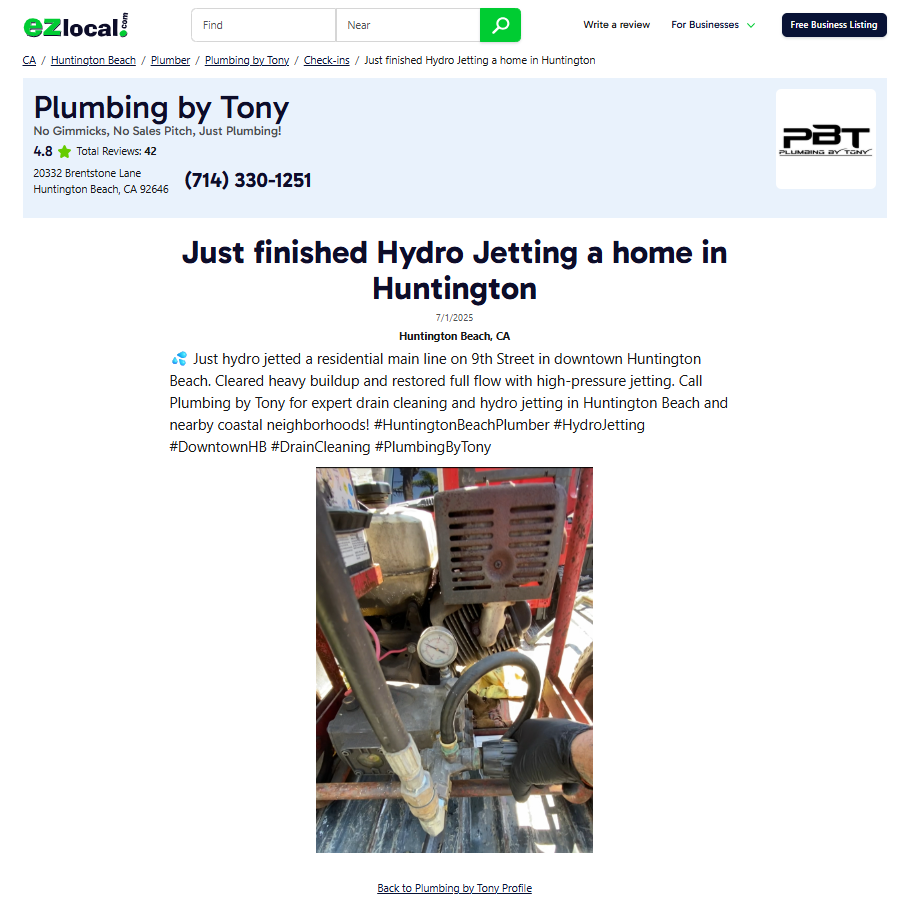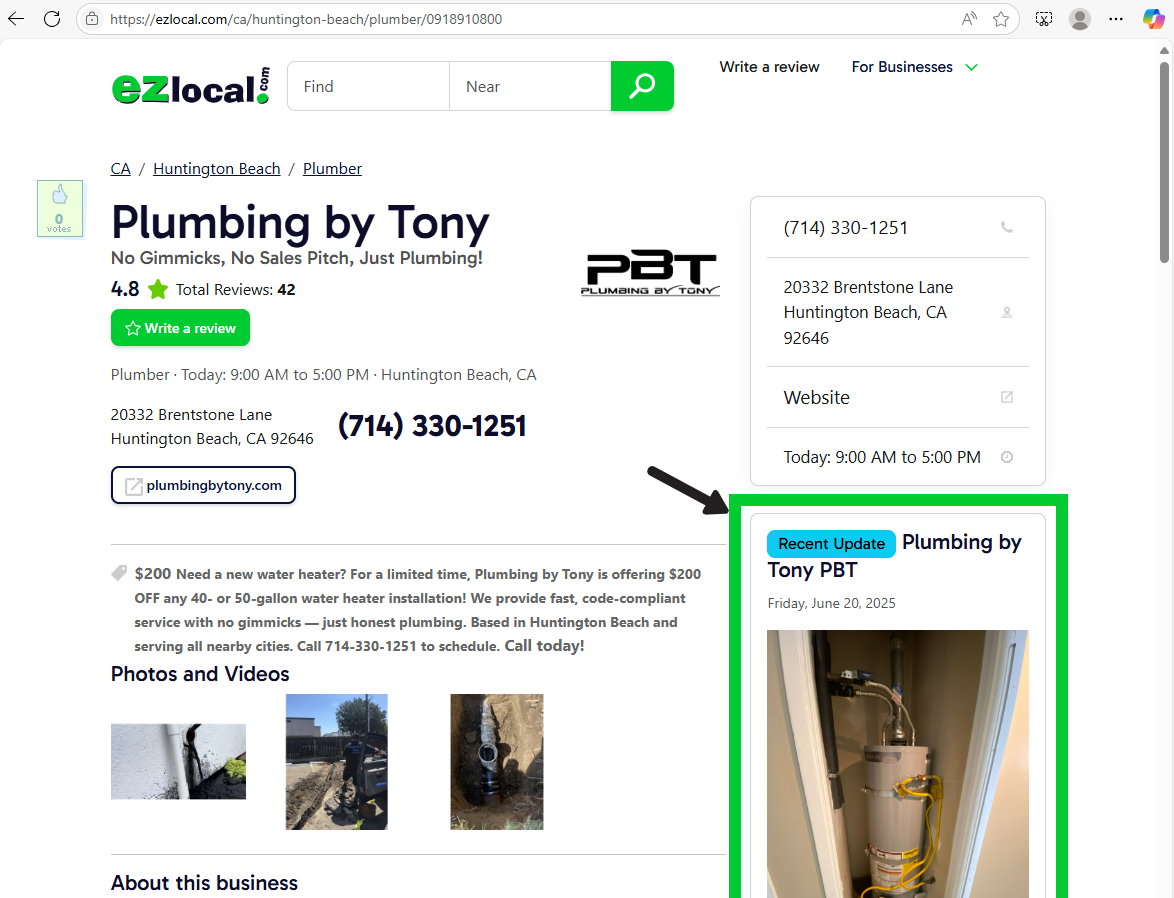Check-ins are a way to get credit from search engines for every service you complete leading to improved Local SEO and better online visibility for your business in your service area. Get keyword value for everything you do and a rankings boost for relevant photos or videos. We encode every check-in with location information to make it easy for search engines like Google to read and display your content.
Your team logs a check-in each time they complete a customer job. Check-ins index in Google search results. These check-ins highlight your service provided, and can feature a photo or video. They’re pinned to the customer's location—right where your potential clients are—boosting your business profile and website’s local rankings across the key cities and neighborhoods you target.
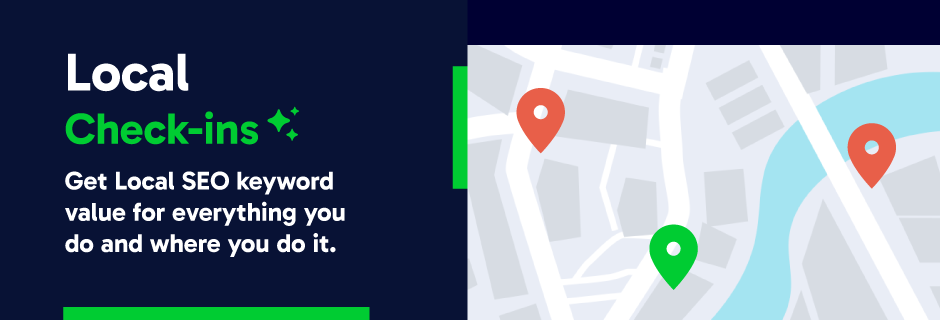
Benefit your Local SEO
Local check-ins can significantly impact local SEO by providing businesses with valuable data and increasing visibility in local search results, ultimately boosting brand recognition and attracting local customers.
Check-ins act as a digital "hand raise" showcasing a business's presence and activity in a specific area, which Google and other search engines can use as evidence of a business's relevance to local searches.
Why It’s Effective
Frequent check-ins from every job deliver local search power for every city and neighborhood you serve, keyword relevance for your services, and a rankings lift from fresh, relevant media like photos or videos.
The combined impact of check-ins, photos, videos, and reviews elevates your Google Maps visibility, enhances your site’s organic local search rankings, and funnels more traffic and leads directly to your website. As your local ranking and Reputation footprint grow from a single dot to your full service area, the results speak for themselves.
How It Works
Each time your team serves a customer, they submit a check-in detailing what they did (service provided), and optionally attach a photo or video. These check-ins are tied to the job’s location, where the customer is and where your prospects are, driving up your business profile (and website’s) local rankings in the cities and neighborhoods you care about.
Boost Rankings and Reputation
You’ll climb the ranks for your top services, gain local visibility across your service areas, and attract more fans with engaging social media content. This translates to increased traffic, higher-quality leads, and more jobs. Expect stronger rankings and reputation on Google Maps and organic search, plus improved placement in image and video search results.
Location Data (Service Area):
Check-ins can help search engines and consumers understand a business’s service area. Check-ins provide valuable data (for Local SEO optimization) about where customer interactions are happening, which can help businesses optimize their location-based marketing strategies.
Social Proof:
Check-ins demonstrate that people are visiting and engaging with a business, which can build trust and encourage more customers to visit.
Anatomy of a Check-in:
Title:
This is where you pair the name of the service you completed with the area you completed it in.
City, State, Zip
This is the location where you completed your service.
Description:
Here you can share a brief, informative description of the services you delivered. Feel free to include important details, customer feedback, or unique aspects of the job.
Photo:
This step is optional but can be a great place to show off the work you have done. Take a picture before leaving your job site and add it here!
How to add a Check-in:
Check-ins can be added in a variety of places depending on your situation. Find the method that is right for you and follow the steps below.
Inside your dashboard:
- Navigate to the Check-ins page by selecting the Check-ins tab inside the navigation bar.
- Click the Check-in button
- Add the information about the job you recently completed
- Click the Submit
Here is what a published check-in looks like: