Updated Tue, Jul 29, 2025
in
Website
Taking your site live requires publishing your site, setting up your domain, and setting up your domain through your domain host.
Set up a Domain
After a site is published, you are prompted to select from one of the following domain options:
1) Purchase a new domain for your site. You can do this through the EZlocal dashboard. This domain will already be set up to work with EZlocal.
2) Use a domain you already own (make sure you added "www." to the URL). You may use a domain that you already own from the domain host you purchased it from. If you choose to use your own domain, continue to Go Live, Publish, and Set Up Your Domain.
Set up your Domain in your Domain Host
After setting up your domain, you will need to set up your DNS settings through your domain host. In order to do this, you will need admin access to your domain. You will need to create:
- Two A records
- CNAME record
The Values you need to add for the CNAME and A records are below:
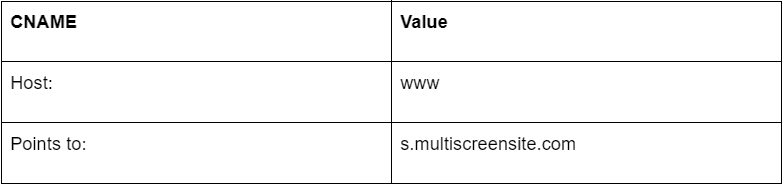
A Records
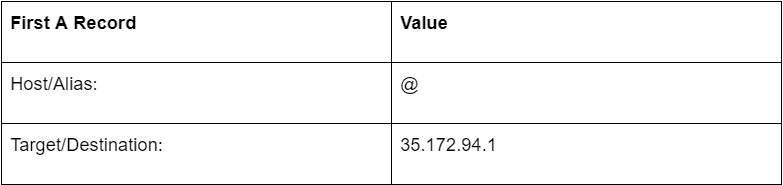
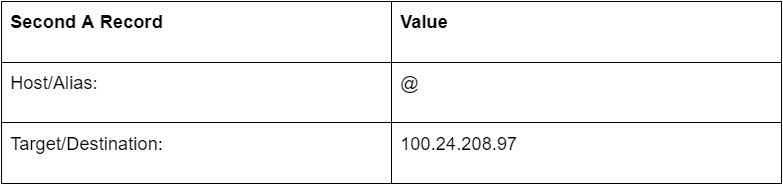
Example
The following is an example from GoDaddy, in which they use two A records (one for each IP):

Note
Some domain hosts will not allow you to set up multiple records for the @ domain. If this is the case for your domain host, then simply add one record for the @ domain and include both IP addresses.
Most domain hosts have instructions on creating CNAME records and A records in their help center. If you cannot find this information, you must contact your domain host.
Need assistance? Contact EZlocal Support